
You know that your summit is going to be one for the books.
You’ve done your research, determined your target audience, decided on your summit topic, established your offer, and now…
It’s time to finally create a jaw-dropping summit website.
But, you find yourself overwhelmed by the thought of choosing the best tools and tech to use.
Don’t worry, we’ve got you covered!
Here’s a list of the technology and tools you should be using to create your summit website:
1. Your Summit Website Platform
There are loads of website platforms out there for you to choose from.
Now, I want to make it clear that in many cases you may already be using a platform that could work for your website. These include platforms like Kajabi, FG Funnels, Online Venue, HeySummit, as well as Hopin.
If you have any of the above-mentioned platforms, you’re set to go!
Because let’s get real…
Who wants to pay for an additional platform unnecessarily?
Not you!
But, if you aren’t currently using any of the above-mentioned platforms, you can go ahead and have a look at them to see which one you like best.
Or, you could also go for the all-time favorite WordPress platform. Especially if you use our Summit In A Box licenced system that makes it easy to set up with all the templates you’ll ever need. Depending on the platform that you choose, as well as the add-ons that are required for these individual platforms your costs will differ.
Costs:
WordPress – This will depend on your hosting and setup costs but usually the most affordable option.
FGFunnels – If you’re already using FGFunnels or want an all in one system I highly recommend FG Funnels – $119/mo
Online Venue – The most complete and high level system especially for networking and corporate events with a price tag that matches.
Hopin – From $99/mo
HeySummit – From $29/mo
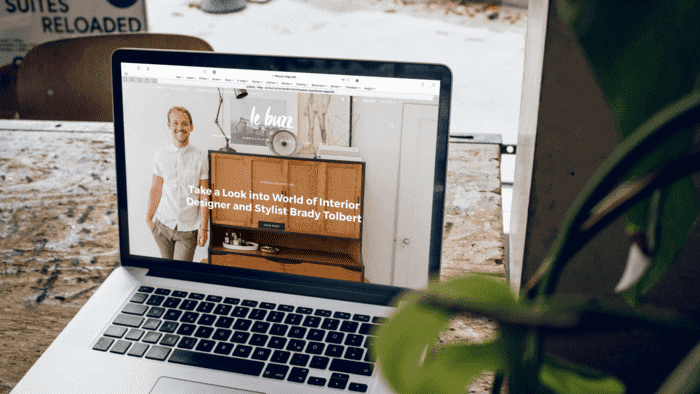
2. Cart Assets
Using cart software is a MUST for any online summit website.
This will enable your customers to purchase your products, including, the Summit Workbook, the All-Access-Pass, bonuses, as well as any additional products that you may want to sell on your website.
The cart software that we recommend when using WordPress is WooCommerce or ThriveCart.
Both these software’s make it extremely easy for you to not only sell items, but to create checkout pages, upsells, and affiliate campaigns as well.
However, if you’re already using Kajabi, FG Funnels, or any other all-in-one-summit system, you don’t need to register for any additional cart asset tools.
Costs:
Woocommerce – 0$
ThriveCart – One-time fee of $690.

3. Affiliate Tech
Creating an affiliate program for your summit will lead to higher visibility, increased traffic, and ultimately MORE sales.
Why?
Because affiliates will constantly be promoting your summit to their audiences which will lead to a radical improvement in your website’s SEO. This will lead to more people visiting your website and viewing your summit and products.
The two affiliate tools that we suggest include the AffiliateWP plugin or ThriveCart.
Again, if you’re using an all-in-one-summit system you can go ahead and look at whether it already offers affiliate features inside the system.
Costs:
AffiliateWP – Personal plan for $149 per year.
ThriveCart – One-time fee of $690.

4. All-Access Pass
Customers who purchase your All-Access Pass will have to gain access to all your recordings, courseware, and bonuses through a membership portal.
That’s where a learning management system (LMS) comes in!
An LMS will help you create and sell your All-Access Pass easily and efficiently – giving your customers access to the membership portal containing all your recordings, courseware, and bonuses anytime they want.
If you’re using a WordPress website you could always use the Learndash plugin.
If you prefer using a 3rd party membership software then you could look at several options, including, FGFunnels, MemberVault, Kajabi, Thinkific, Teachable, Teachery, Podia.
And you guessed it… Some all-in-one-summit systems also include an LMS. So before you purchase any membership software, look at your system to see if it doesn’t already include an LMS.
Costs:
Learndash – From$159/year
FGFunnels – $119/mo
MemberVault – From $0/$19/mo
Kajabi – From $119/mo
Thinkific – From $39/mo

5. Videos
You’ll need a tool to host your videos.
Depending on the number of videos you’re loading, the amount of storage you require, as well as your budget you can look at several different options to find the one that best suits your needs.
If you’re looking for a free option, you could always consider using YouTube. However, you must remember that YouTube comes with ads that could result in a bad customer experience.
On the other hand, if you want your customers to have a great customer experience without having to worry about ads interfering with their video, you can look at a paid video hosting tool such as Vimeo, or Wistia.
Costs:
YouTube – $0
Vimeo – $84 to $250 per year
Wistia – $99 per month

5. Chat Software
Chat software gives you the ability to create engaging live experiences.
It helps you to not only look extremely professional but also to build deeper connections and trust with your audience as they’re able to be active participants who engage with your speakers and vice versa.
We recommend using Chatroll.
Chatroll has different prices for their different plans. The plan that you choose will depend on the number of people that you’re expecting to attend your summit.
Their “Chatroll Pro” plan gives you access to 100 users which is usually enough.
And the great thing about Chatroll is that you’ll only be needing it for one month which means that you can cancel your subscription at the end of the month.
Cost:
Chatroll – Pro plan for $39.

7. Expiring and Redirecting Tools
Creating urgency will drive clicks and increase your sales.
A great way to create urgency is to use expiring and redirecting tools which enables you to expire presentation pages and increase prices.
It’ll also make it possible for you to highlight your upcoming event – getting people even more excited, and also creating the feeling of FOMO (fear of missing out) under those who haven’t yet purchased a ticket.
The tool that we recommend you use is Deadline Funnel.
Depending on when you subscribe to this product you will need it for 1 to 2 month
Cost:
Deadline Funnel – $49 for their “Start” plan & $99 for their “Create” plan.
8. Project Software
An organized business is a thriving business.
Using project management software will save you TONS of time and stress.
By investing in project management software you’ll be able to know exactly what’s been done and what still needs to get done.
This will help you fill all the “gaps” of your website – ensuring that you don’t miss anything.
Here at Simply Digital Design we use ClickUp as our project management tool, and we LOVE it!
It’s easy to use and offers numerous features that’ll help you stay organized.
Other project software that you could also consider using is Asana and Trello.
Cost:
ClickUp – $0 to $19 per month
Asana – $0 to $24 per month
Trello – $0 to $10 per month
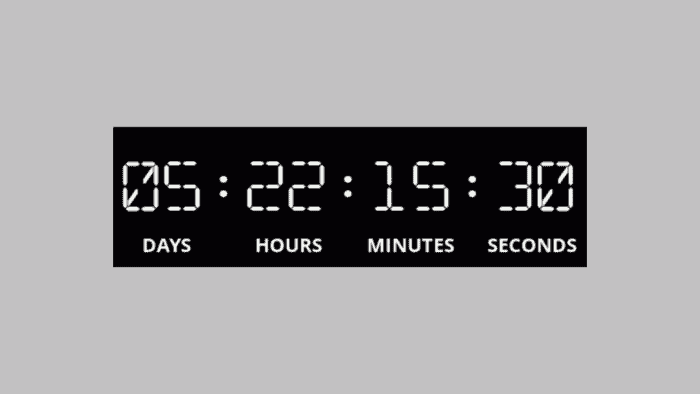
9. Speaker Management
You need software that’ll collect and maintain your summit speakers’ information.
Having one place to store and manage all the speakers of your summit’s info will make you appear extremely professional and will also keep everything organized.
We recommend using Airtable, Content Snare, or ClickUp.
Cost:
Airtable – $0 to $20 per month
Content Snare – $9 to $69 per month
ClickUp – $0 to $19 per month

What’s Next
You’re one step closer to creating an amazing summit website. Woohoo!
By choosing the right tools for your needs, and utilizing them correctly, you’ll be able to create a website that people won’t soon forget.
If you find yourself overwhelmed enough as it is and would like us to take the weight from your shoulders, you can head over to our Summit Done in a Day to see how we can help you create a unique and highly effective summit website!

















2 thoughts on “Top Technology and Tools to Use to Create Your Summit Website”
Comments are closed.