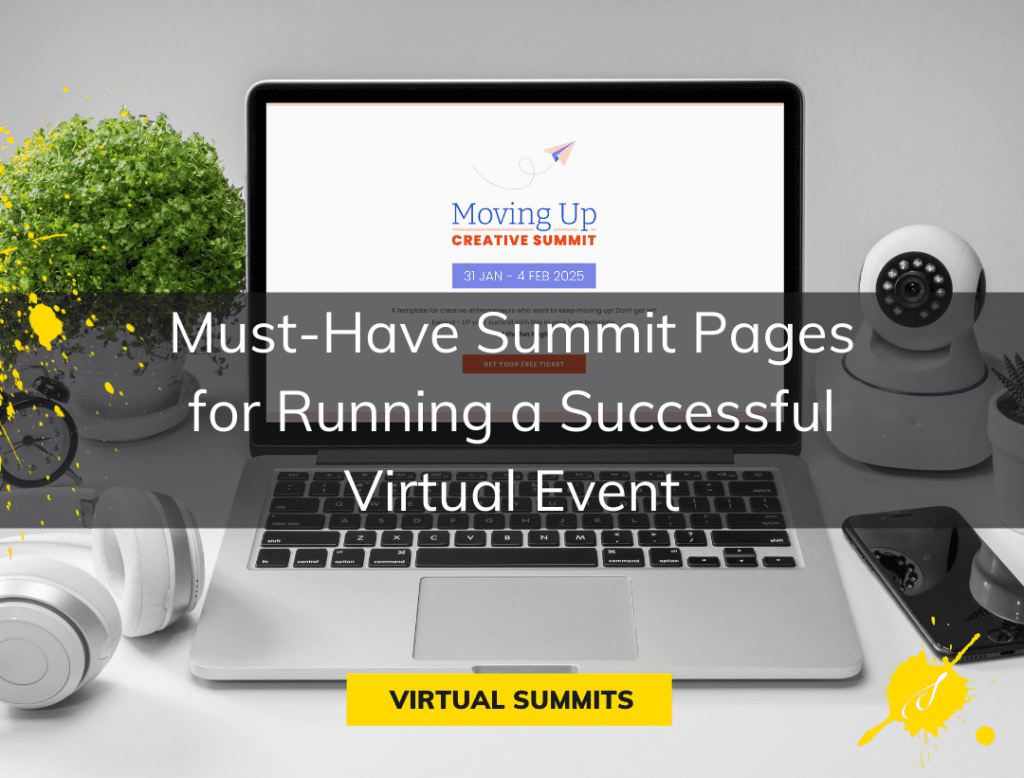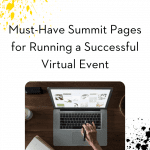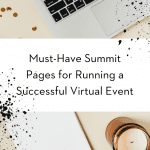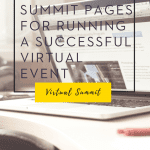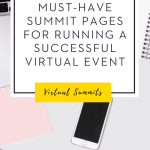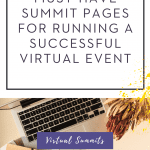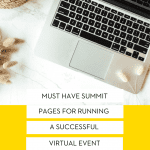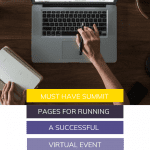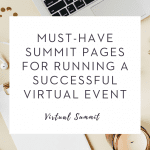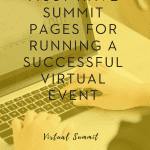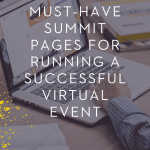No matter what technology and tools you decide to use for your summit, there are specific mandatory must-have summit pages that you need to host a successful virtual summit.
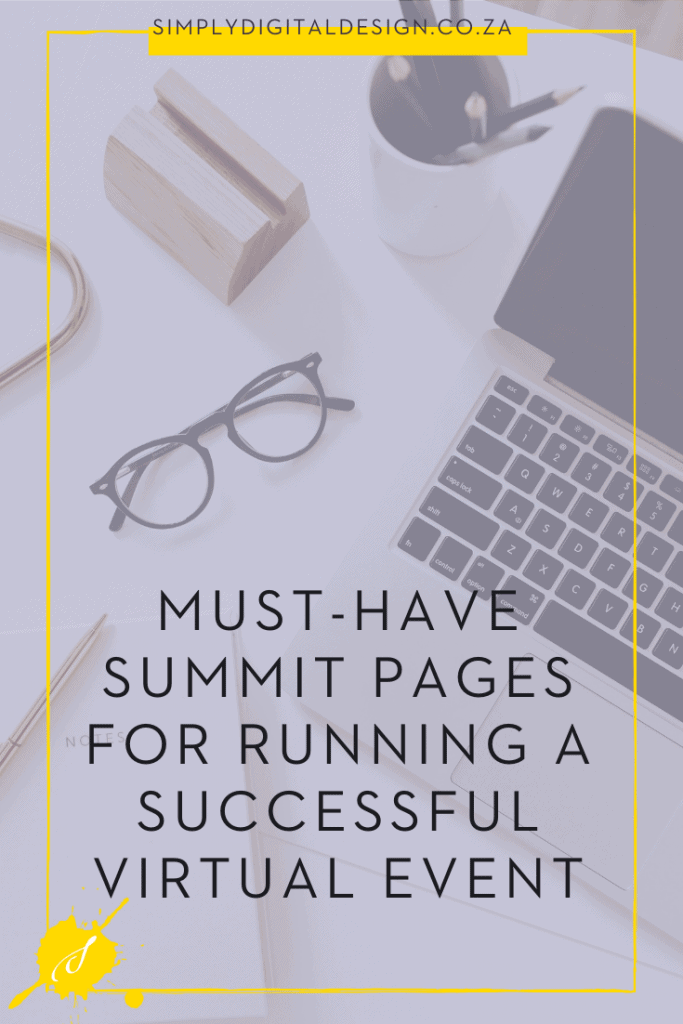
Without them, your summit won’t only be incomplete, but you’ll also run the risk of looking unprofessional — which could cause visitors to leave your site before they even have the chance to register.
In this post we’ll look at some of the most important virtual summit pages your website needs, including, a registration page, sales page, speaker page, and more. We’ll also cover a few optional pages that’ll enhance your summit even more so you can reach maximum success with your event.
Must have summit pages
For this section, we’ll be using examples from our New Summit Template range called Moving Up.
So, without further ado, here’s a list of the five most important must-have summit pages you need to host a successful event:
1. Registration Page (Opt-in page)
Your registration page is the page where prospects register to be part of the summit.
This is, by far, the most important page of your summit and needs to be on point to convert visitors into attendees.
Your registration page will include all the details of your summit and must be attractive, engaging, and inviting to your ideal attendee. (I.e., The copy, images, and structure of your page should convince your audience that they NEED to attend your summit if they want more success in your chosen topic area).
You will need to have a call to action (CTA) button that invites the prospect to subscribe/opt-in, which will then open up the opt-in form. This form is integrated with your email service provider.
If you’re unsure of the tech and tools that you need to create your summit website, head over to our Tech Post that lists the tools and their estimated pricing.
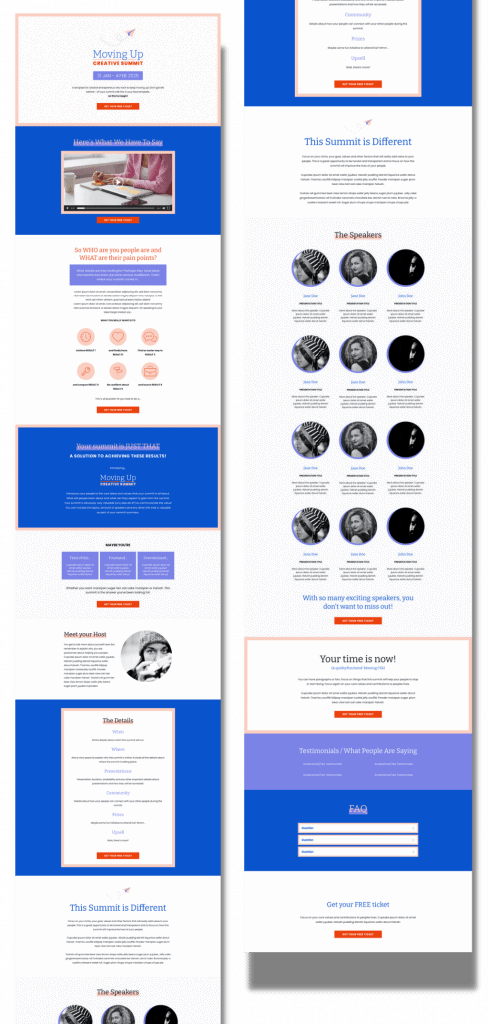
2. All-Access Pass Page (Sales Page)
After opting into the summit, your prospects will be redirected to your All-Access Pass (AAP) page to buy the recordings/All-Access Pass.
You can have different versions of this page depending on the different price levels of your Pass, as well as your fast action offer.
This page is the second most important and the driver for sales of your All-Access Pass. The All-Access Pass includes all the details about your AAP.
The user can purchase a pass using a linked CTA button.
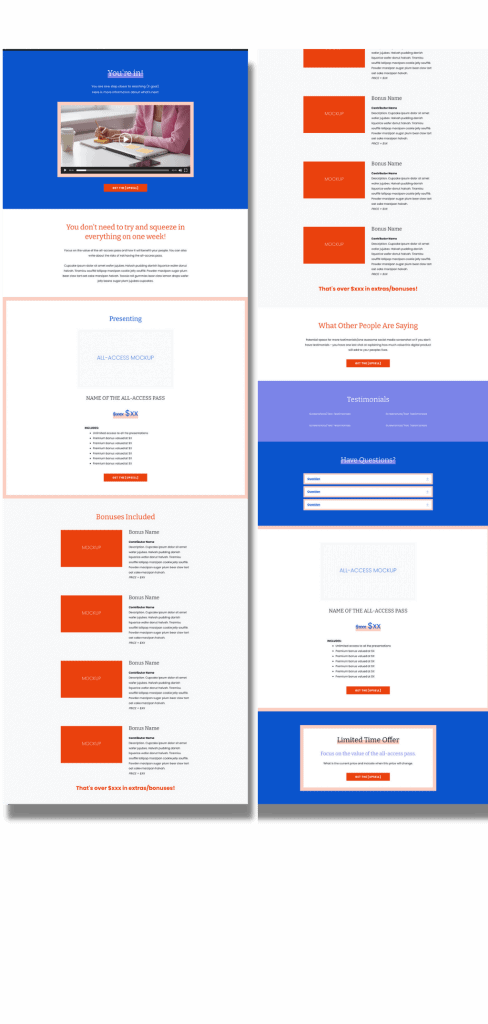
3. Presentation Page
Another must-have summit page is the pages for your presentations.
You’ll have one page for each of your presentations that’ll include the pre-recorded video, links to transcripts, websites or offers from the speakers, and optionally a chatbox area for live chat with speakers.
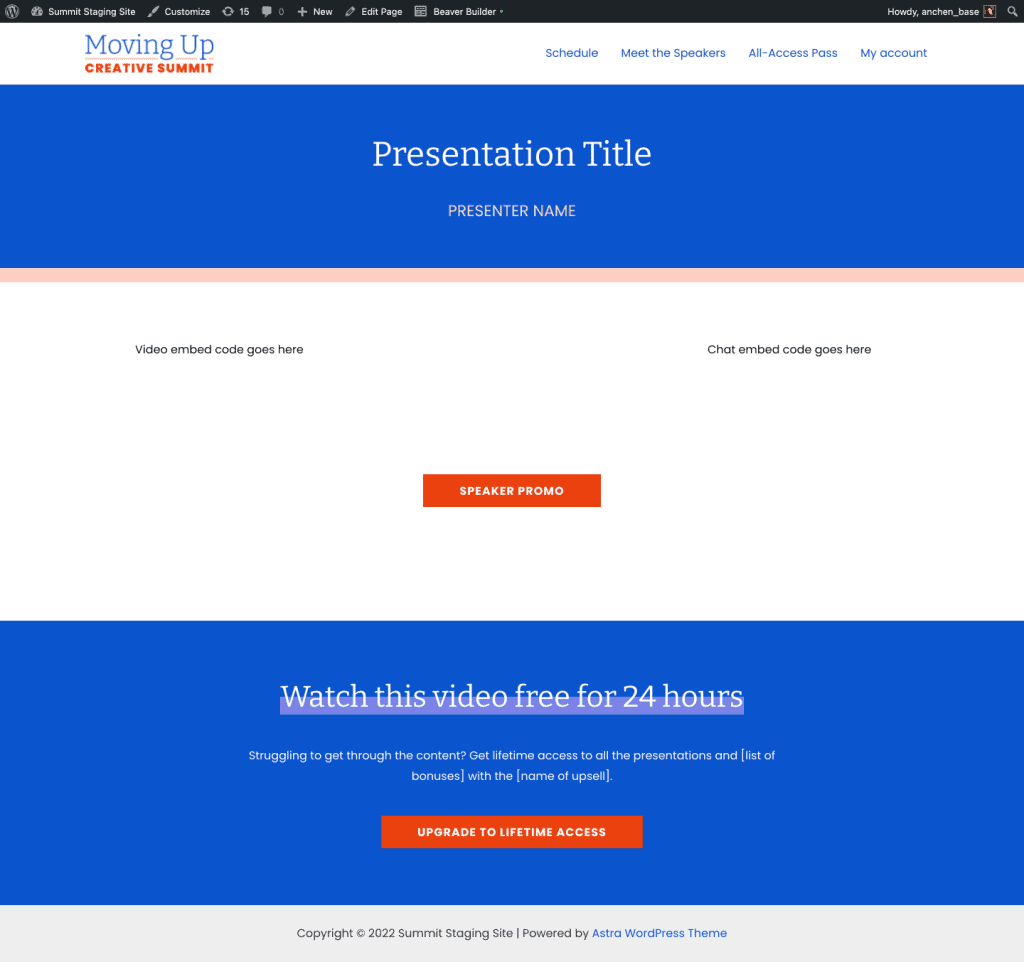
4. Schedule Page
As the name suggests the schedule page will have the summit schedule.
This might include the title of the presentation, name of the speaker, time and date of presentation, and any calendar links or direct links to the presentation pages.
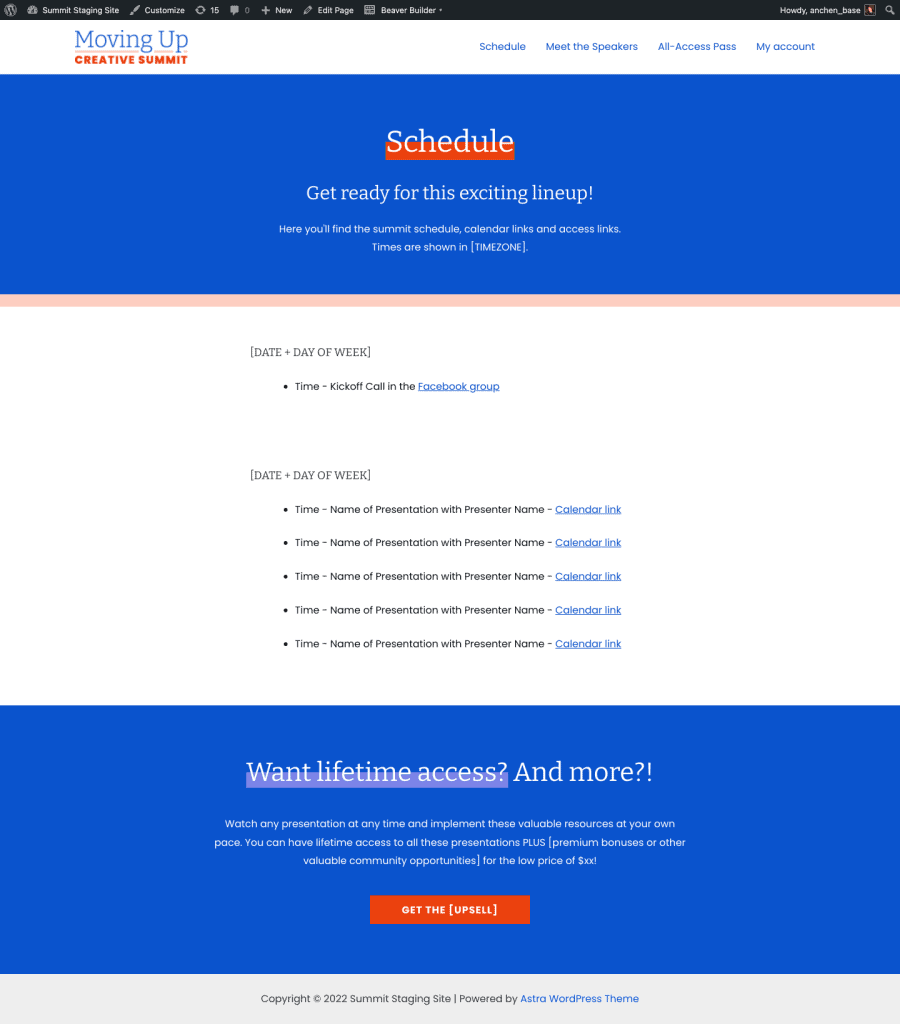
5. Meet Speakers Page
Your Meet the Speakers page will have all the details on the speakers who are participating in your summit. This might include a photo, bio, presentation title, links to their website, social media or any other important information.
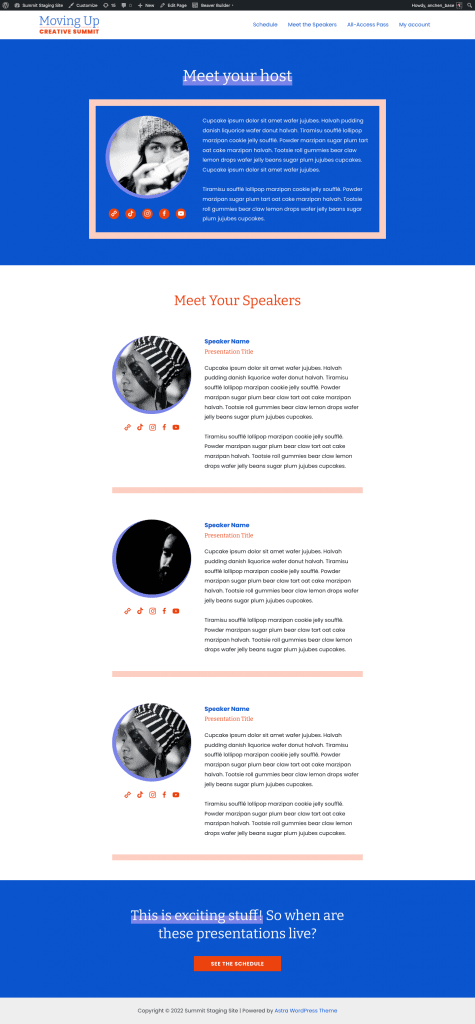
Additional summit pages
Here’s a list of eight other pages that can give your users a great experience and lead to even more conversions:
1. Contact Page
Although this page isn’t a must-have, it’s still a great idea to share contact details so that attendees can reach you if they have any questions.
This way, customers will feel like you care about them which will make them more loyal to your brand and will also make them more likely to recommend your summit to their friends and colleagues.
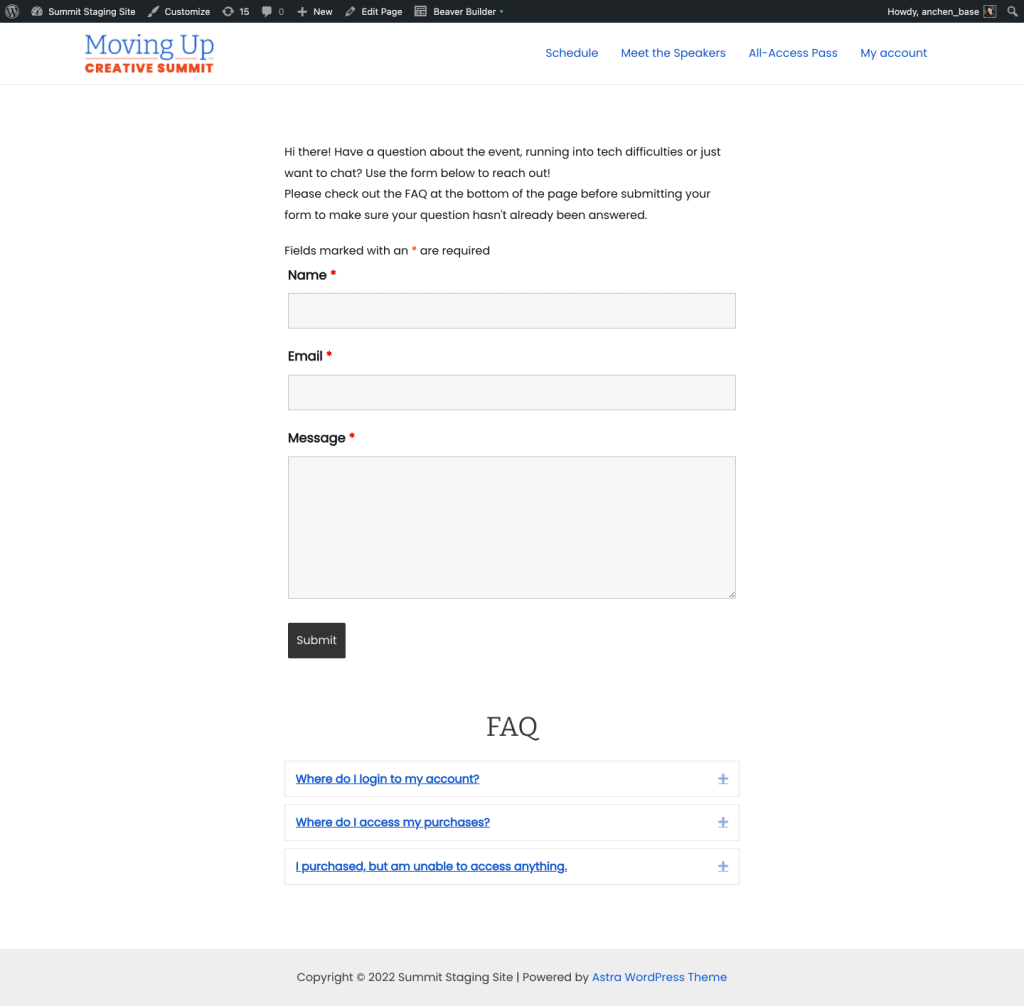
2. Speaker Information
Your speakers must be informed about all the details about your summit. Some people prefer sharing a PDF or Google Doc that contains all the information to their speakers.
However, if you want all the info regarding your summit to be readily available on your site so that speakers can access it anytime (anywhere they are), it’s highly recommended that you put this page on your website.
Not only will this make it easier for your speakers to know exactly what’s expected of them, but it’ll also make your summit appear more professional.
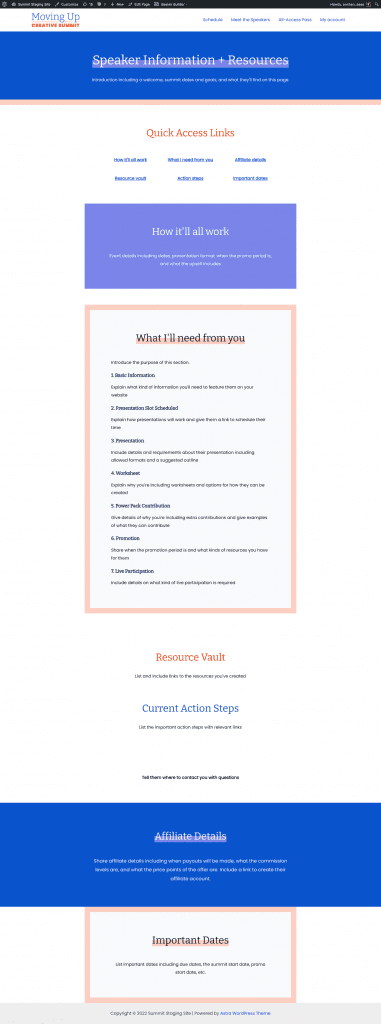
3. Presentation Coming Soon/Stay Tuned
Your Presentation page will be a “placeholder” until a specific presentation goes live. Therefore, if your attendees access the link to a presentation before the scheduled time, they will see this page.
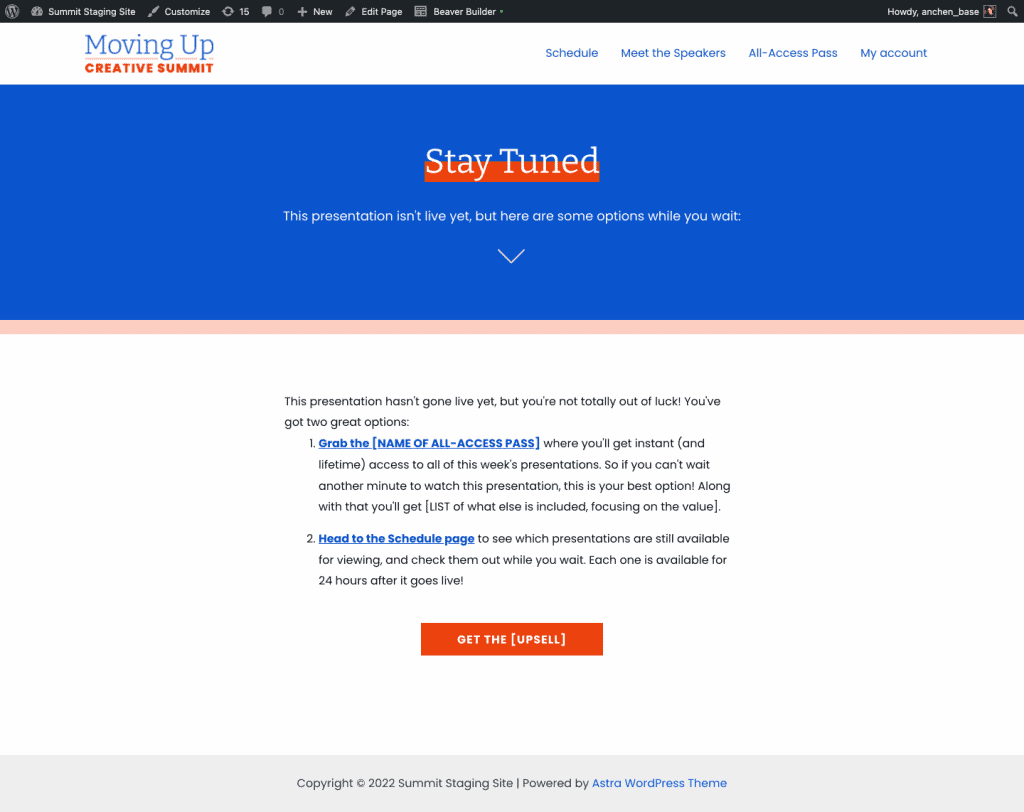
4. Presentation Expired
The Presentation Expired page shows up when the presentation has reached its free viewing time — and is now expired. This page will invite attendees to buy the All-Access Pass so that they can watch the recordings at their own pace and on their own time.
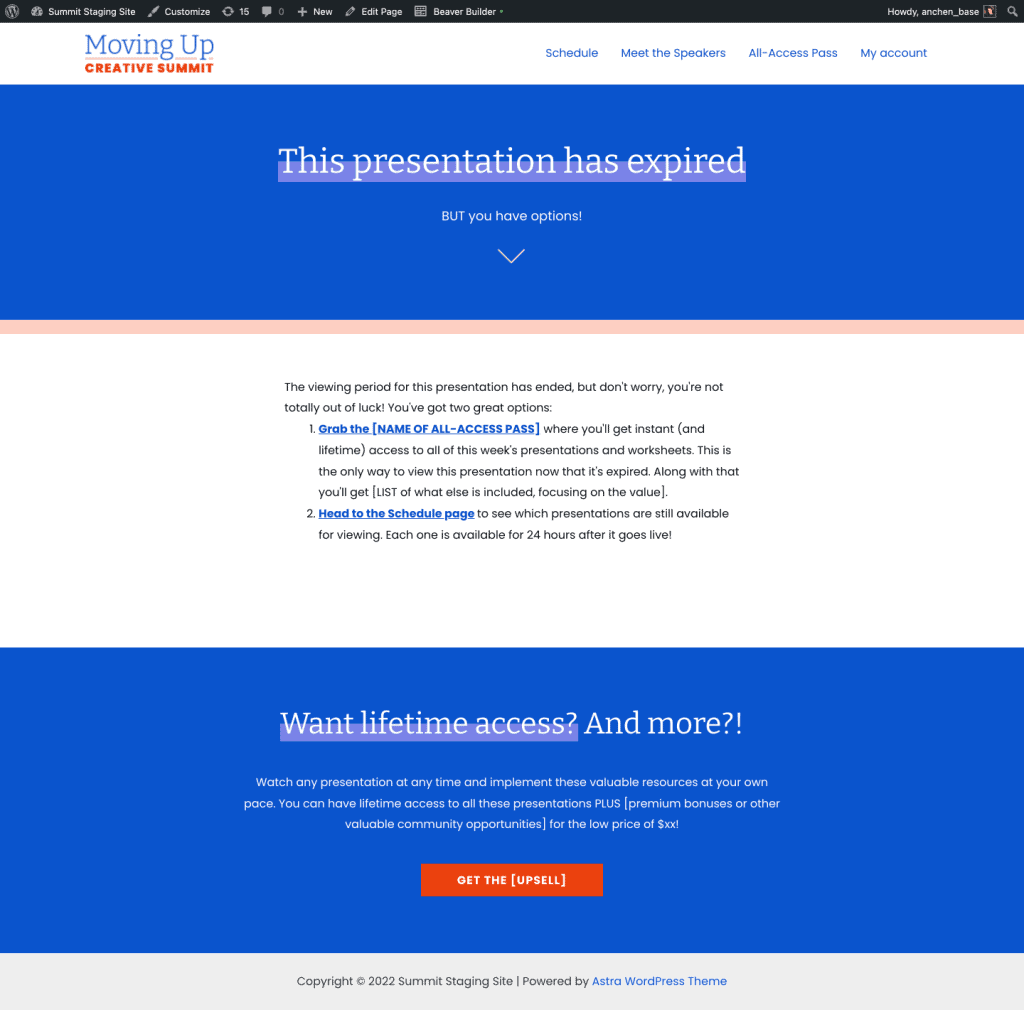
5. Waitlist Page
Your Waitlist page or Coming Soon page will inform visitors that there aren’t any summits currently open for registration, but that they can get onto the waitlist to be the first to be notified of an upcoming summit.
This page is great for capturing leads in between summits. Your Waitlist page will also be your homepage until you are open for registration.
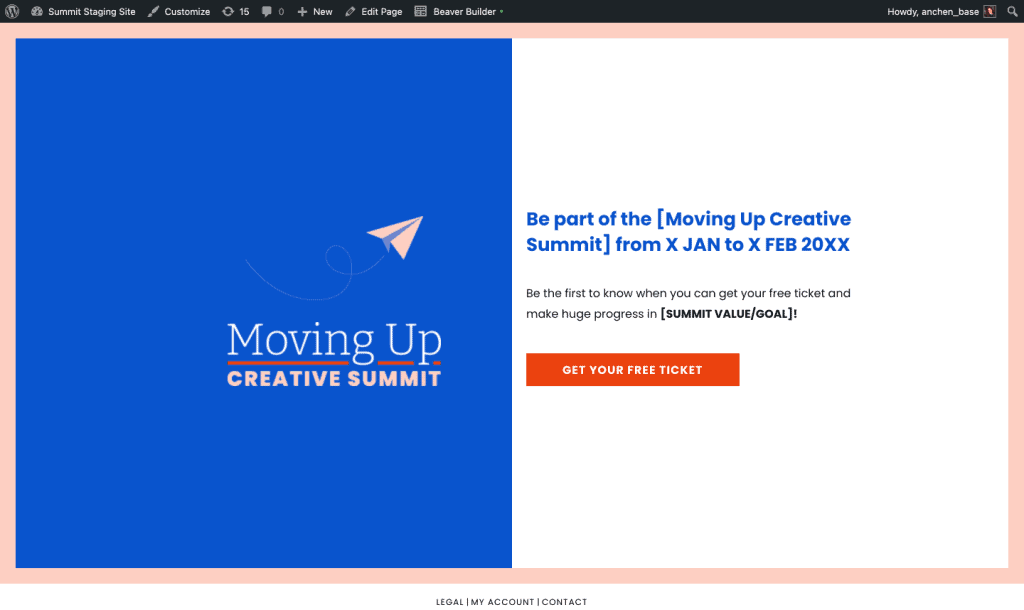
6. Waitlist Thank You Page
After opting in for the waitlist on the Waitlist page, prospects will be redirected to your Waitlist Thank You page that has a bit more information regarding your summit, as well as invitations to follow you on your various social media pages (if applicable).
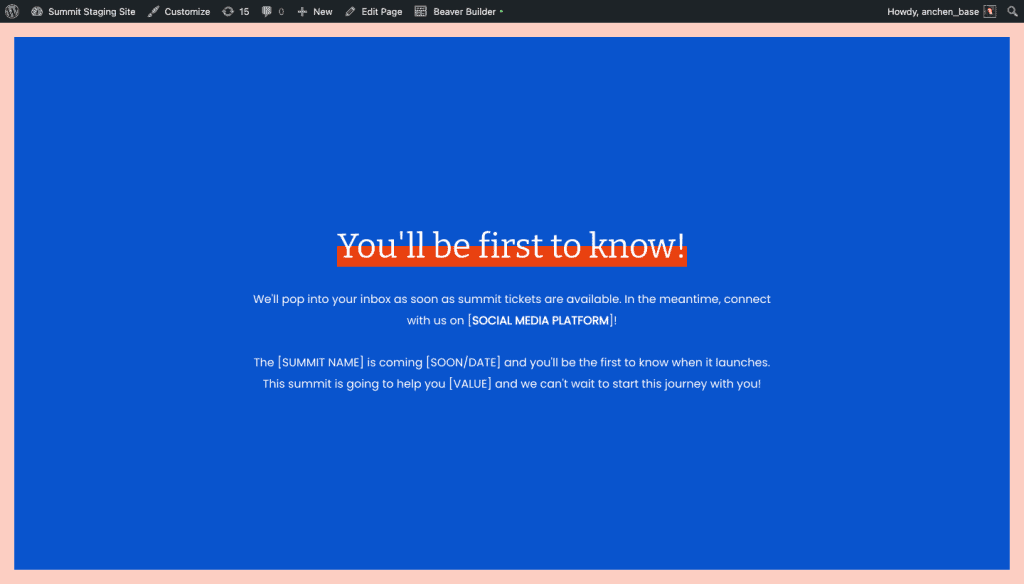
7. Bingo Page
A fun game to play during your event is summit Bingo. This is an optional page, however, it can lead to high levels of engagement from your prospects — once again, giving them a great user experience.
If you’re planning to do Bingo, you’ll need a page where attendees can learn more and download the bingo card.
8. Quiz Page
Another fun add-on for your summit is a Quiz that helps attendees decide on the presentations or tracks that are most important to them.
If you’re planning to do a quiz, this page will house the quiz details or quiz form so that your attendees can participate.
Ready to create your summit pages?
The secret to hosting a successful summit lies in proper preparation and implementation. Now that you’ve seen the different pages that your summit needs to be successful, you can start planning your summit website.
If you would like us to help you plan and host an incredible summit that your audience won’t be able to refuse, head over to our Summit Done In a Day service, to see what’s included.