Have you been struggling with your Content Marketing? In this article you will learn how to create a consistent content marketing strategy in 21 simple steps.
The problem is that it can be hard to create content consistently and even if you manage to consistently do content marketing. If you are not being strategic about what you post, it’s not going to convert visitors into leads or leads into sales.
Content marketing is arguably the most important aspect of Digital Marketing, so how can you go about creating strategic content consistently?
Follow the following framework. You can do it once every 90 days and try and create the content for the quarter ahead. Alternatively starting out with a month or so of content will be a good start if it’s your first time.
PLANNING YOUR CONTENT MARKETING
STEP 1 What Is Your Why?
Getting clear about why your business exists will help you define clear goals and design a focused online marketing strategy to achieve those goals Your WHY is the purpose, cause or belief that inspires you. Knowing your WHY gives you a filter to make choices in your business.
To help identifying your why ask the following questions:
Why does your business exist?
What greater purpose are you trying to achieve?
What changes are you trying to affect in your customers or the community?
What problems are you trying to help your customers solve and why are those problems important?
What do you want to share specifically and why?
When identifying your why, try to keep revenue out of the equation
STEP 2 What Is Your What?
What products and services are you offering to your customers or clients to achieve your “why”. Think about your current suite of products and services and try to identify those that have the most impact on your customers and the business.
Which products are most popular?
Which products are most profitable and generate the most referrals?
Which services do you enjoy delivering the most?
Prioritize these in order of value in terms of helping you achieve your “why”.
STEP 3 Who Are You Offering This To?
To identify who your ideal client is ask yourself this question:
who stands to benefit the most from your products and services?
Create a client avatar by describing exactly who this client is, what she does, how he looks, her values, hobbies, what is he reading or is she watching. What she buys and how she’s buying it. What Social Media platforms are his/her favourites and why.
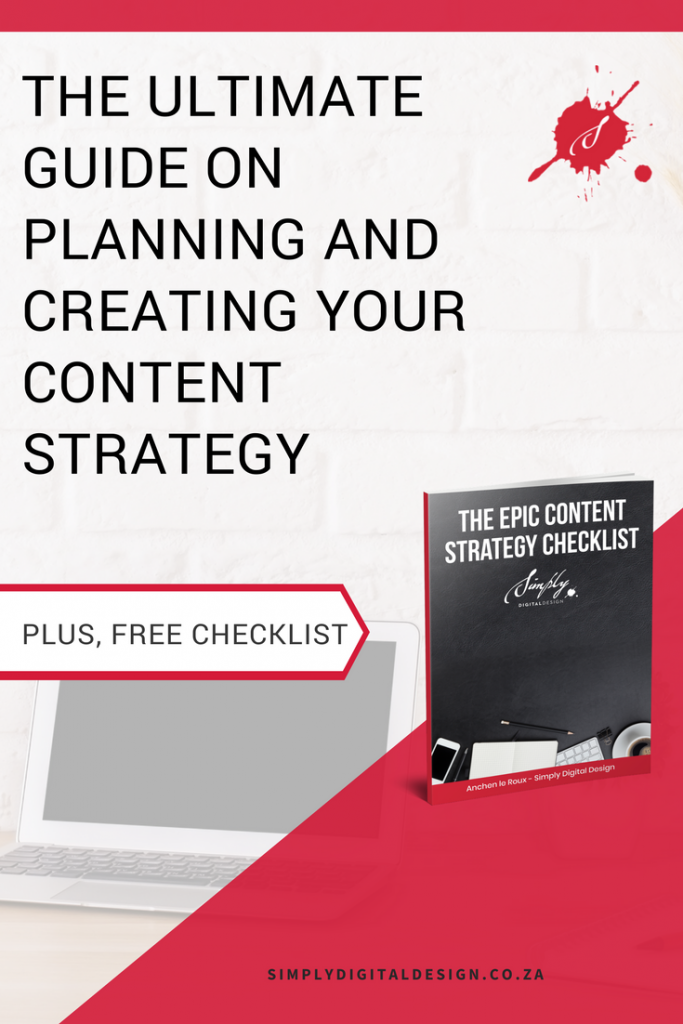
STEP 4 Have Clear Goals for Your Business and Content
To ensure that your content marketing is strategic and not just posting randomly, you need to identify 3 to 5 SMART goals for your business. These goals should ideally help your business better deliver those products and services that are the most valuable to your “why”.
From these goals identify the main goals for your content marketing. Decide what you want to accomplish with your social media and blog content. Identify how these content marketing goals will help you obtain your business goals and ultimately your big WHY.
STEP 5 What’s Your Big Rocks for the Year Ahead (Or Next 90 Days)
What events are happening this year in your business and personal lives?
Think launches, vacations that are on the horizon, holidays or events in your industry or locally. Big projects or conferences that are already planned.
This doesn’t have to be finalized yet. It’s more to give you an overall idea of what your year is going to look like. Once you’ve figured this out schedule them into your calendar.
STEP 6 Topics/Categories
Identify the themes/ Topic Map /Categories that will work around your promotions. To start off we just want to get down as many ideas as possible.
These are the overall content categories that your ideal customer is interested in, reading about and that will work around your calendar. Choose topics that will delight your readers.
Creating a mind map around these categories could be fun. We will identify specific topics underneath each of these categories later.
STEP 7 Audit
Often, we have mountains of content in our blogs, emails, and PDF’s that we’re just not using. Now that you’ve got a list of what you or your customer think are great ideas, let’s start checking off what we’ve got already.
Go through old emails, social media posts or other information where you’ve answered questions from clients or friends.
Have a look at old blog posts that might need a revamp, or that half written eBook that can be either completed or used for blog posts.
STEP 8 Editorial Calendar
Create an Editorial Calendar. You can use anything you like. Paper based or online. Find your favourite tool. You can download the ones I created for a workshop a while back or use Google Calendar. To be honest my go-to tool for clients is still an Excel spread sheet. If you want to get something more integrated have a look at CoSchedule or Nelio Content.
CONTENT CREATION
STEP 10 Topics for Themes or Categories
Now we are going to get into more specific topics for our themes and categories. For every theme identified in your planning session, start to investigate interesting topics. Use the 10×10 Matrix.
With the 10×10 you identify 10 Themes or Categories and then find 10 topics underneath each of them. You can easily get interesting topics by looking at books on Amazon on your theme. Try out looking at Podcast episodes or even forums for specific topics.
STEP 11 Brain Storm Ideas
This step can be a game changer for you. Spend about 5 minutes to jot down/brain storm your ideas on each topic. Set a timer and write down every little idea you have for this post. Everything you can think about without doing any research.
You can add resources and links to have a look at later, but for now just get everything out of your head. Spend 5 minutes on each topic and move along.
STEP 12 Types of Posts
Have a look at your brain stormed ideas and decide what type of post would work for each of the topics. There are several types of posts and some can be created easily by using templates.
I will talk about templates more in the next step but to see an exhaustive list of these various types of posts, have a look at this article from Digital Marketer
STEP 13 Blog Posts.
One of the best things to use is the Content Framework. It makes creating any type of content more targeted and on point. (You will notice this post using the framework) You can use this on its own or combine it with the types of blog post talked about earlier.
There are also different techniques to write content faster which I go into more detail in my workshops but using the framework or one of my free templates will be a good start.
STEP 14 Social Media Posts.
Start to think how you can re-use this content. In what ways can you syndicate or splinter it into different posts? This is a very important step that some people don’t spend enough time on. You can re-use content in multiple different ways. Really consider this for each piece of content.
How can you share it on different channels? How can you syndicate or splinter it? One Blog Post can become a multitude of social media posts by using, the different sub topics, different images out of the post or going into more detail on data or infographics. Keep your content marketing strategy and goals top of mind.
Also remember that there are 5 different Social Media categories and that a good balance between these 5 helps with a more rounded Social Media platform. I will create a separate post going into more detail on these, but for now you are welcome to download the infographic below:
STEP 15 Graphics
Create your branded graphics in bulk. Using a tool like Canva or Photoshop you can easily use a template to create all your graphics in one go. This is a lot easier than creating images ad hoc or daily.
Start with collecting all the stock images or photos for all your posts in one place Then edit them with your consistent branding using a template. You can first do all the images for one platform and then resize them or do them for different platforms depending on the tools you use.
STEP 16 Detailed Editorial Calendar (Optional)
You can now update your Editorial Calendar with more details if you want. This depends on your style. If you like working off detailed plans and just copying and pasting into your scheduling tools then add as much as possible into your Editorial Calendar at this stage.
Alternatively, you can just update with Headlines and links to the information so that you can do the detail inside your scheduling tool.
Some scheduling tools also have bulk upload capabilities, in that case instead of updating your calendar, you can create this file with all the information.
CONTENT SCHEDULING AND AUTOMATION
STEP 17 Scheduling Tools
Setup automated scheduling in IFTTT, Zapier or other tools. There are a few tools that you can use to automate sharing to Social Media platforms whenever your latest blog post goes live.
Automating this can be very helpful as it will get that first round of sharing out without you having to do anything. IFTTT is a free tool and Zapier can also make things easier by creating a more customised way of scheduling out posts.
STEP 18 Schedule Blog Posts
You can use the editorial Calendar plugins above to schedule your blog posts in WordPress. CoSchedule or Nelio Content makes blog posting as well as social media syndication very easy.
You can also look at a free plugin like the Editorial Calendar for WordPress
Alternatively, you can schedule your posts directly in WordPress by editing the Publish immediately option under Publish Widget.
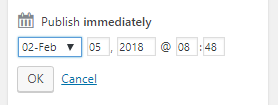
STEP 19 Schedule Social Media Posts
Splinter out your posts and schedule to different platforms. For example, quotes, graphics, data or any other bits of the posts that can be highlighted.
You can also add extra content to the different platforms. For example quote cards, case studies, behind the scenes photos or updates or any other relevant original content and photos.
Finally, you can also curate and share other peoples posts that might be valuable to your audience. Curating posts can be a huge value-add to your original content.
STEP 20 Monitor and Follow Up
With all your content automated you can now monitor and engage at scheduled times each day. Block out approximately 15 minutes twice a day to engage with your audience on different platforms and answer questions.
In person engagement is very important, especially with the latest algorithms. With all your other content scheduled out you can put in the effort to show up in person.
STEP 21 Measurements and Optimisation
The last step is often over looked or not properly done but it is a very important one. You need to measure and see what is working and what is not. You can get analytics by setting up Google Analytics as well as in the different Social Media platforms.
Keep an eye on what types of posts are getting the best engagement with your audience, what posts are generating the most traffic and the posts converting the most subscribers or clients. If you are using scheduling tools, keep an eye on the engagement of those posts. Most of the times it might be better to schedule directly in the native platform.
Optimise your posts and calendar according to your finding.
When following this framework and creating your content marketing strategy it’s best to not “go too big” when you first start out. It’s better to publish content consistently than starting out with a bang and tapering off. Create an Editorial calendar that feels doable to you.
To make it easy for you to follow the steps highlighted in this article, you can download the Content Strategy Checklist below:




So many useful tips and step by step instructions too!
I can now organise my content creation and will bookmark this post to help me step up my blogging in 2018. Excellent. Much appreciated:)